What is an IDE!
- 09-03-2018
- programming

Share:
Copy
An IDE is a software which provides all the necessary and useful features and functions required in writing computer programmes.
To write a computer programm we just need a basic text editor to write our code and save it with a specific extension and we then need the desired compiler or interpreter to translate our code to machine code or machine instructions which can easily be executed by a computer.
In the above example we haven't used and IDE and yes we dont't need an IDE to write basic codes. But when it comes to big projects and applications we have to use an IDE which provides us all the necessary features we require to finish the project in time.
An IDE can have many cool features like syntax highlighting which is really awesome and makes our code highlly readable and it makes editing and reviewing our codes super easy as it has diffrent colours for variables, functions, classes, etc. IDE make working with lots of files easy by arranging files in tabs, IDE has line number indicators, many IDE have predection feature which reduces the task of typing long variables again and again, many IDE have features to work with an entire folder at once which helps when working on a big project or application or website where we have large number of files.
So having an IDE is really important and there are lots of IDE to choose from some are free and some are paid.
Here are some popular IDE I found useful and intresting to share:
1
Sublime Text
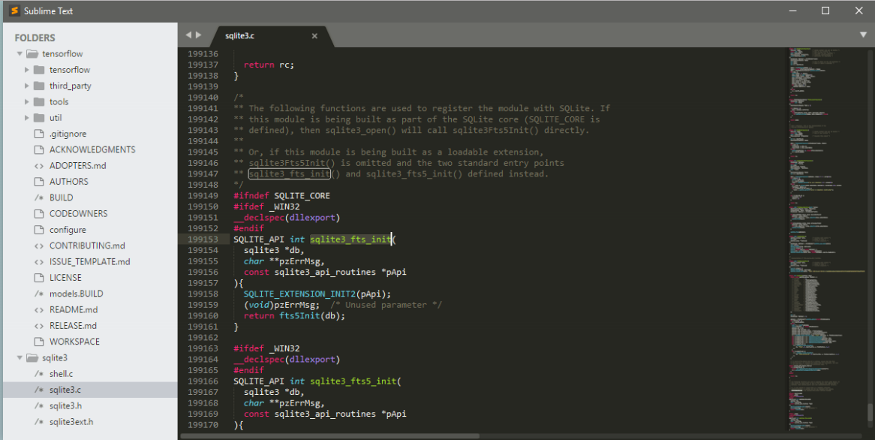
This is the IDE I use and one of my favourite as it has all the features of a modern IDE and has a free version with almost all the features we need. You should reall check it out as manny programmers prefer using it.
2
Atom
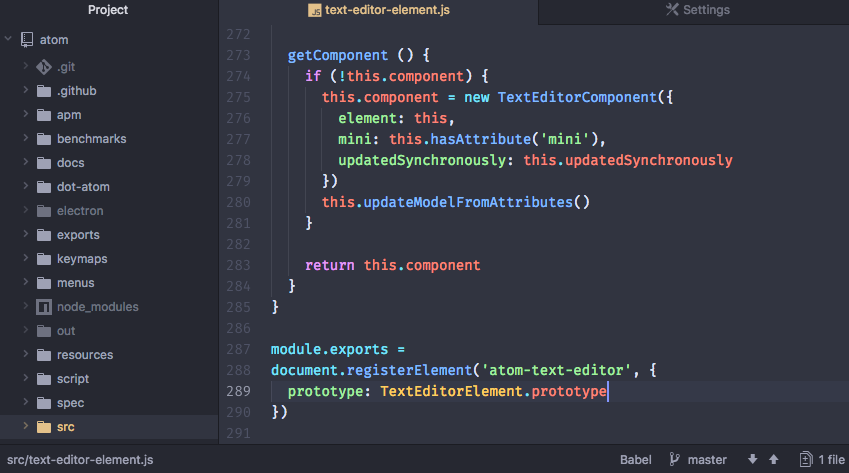
The is really an awesome IDE and also an open source and absolutely free that means you can costomize it according to your needs if you can though. Atom provides all the necessary tools an modern IDE should have.
3
PyCharm
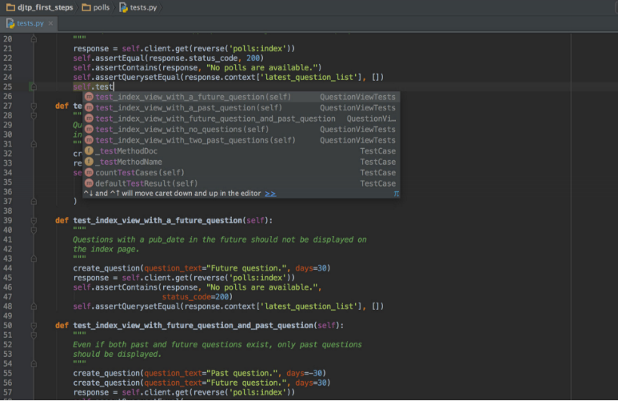
This is really an intresting IDE for Python developers and focused only for Python development as the name suggests. It provides deep assistance in writing python scripts. It has a free and open source version as well as a premium one.
4
Android Studio
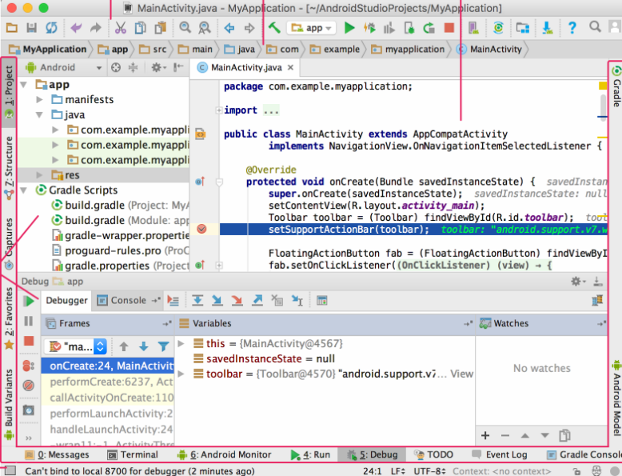
As the name suggests it is the default IDE for android apps development provided by Google for free. It is a big IDE as for android development many big libraies have to be installed. So for making android apps you have to use the Android Studio.
5
Intellij IDEA
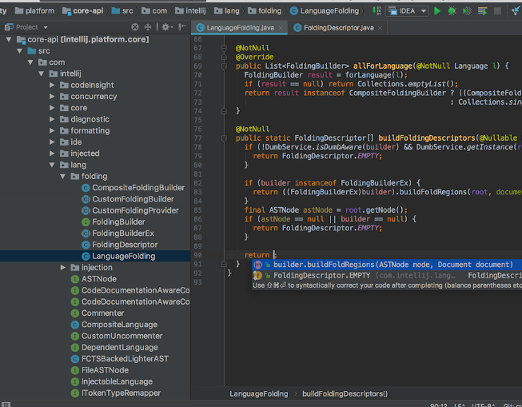
It is used mainly for Java and also for android development it has a free and a premium version. Android Studio is based on Intellij Idea and provides similar interface and theme.
6
Visual Studio
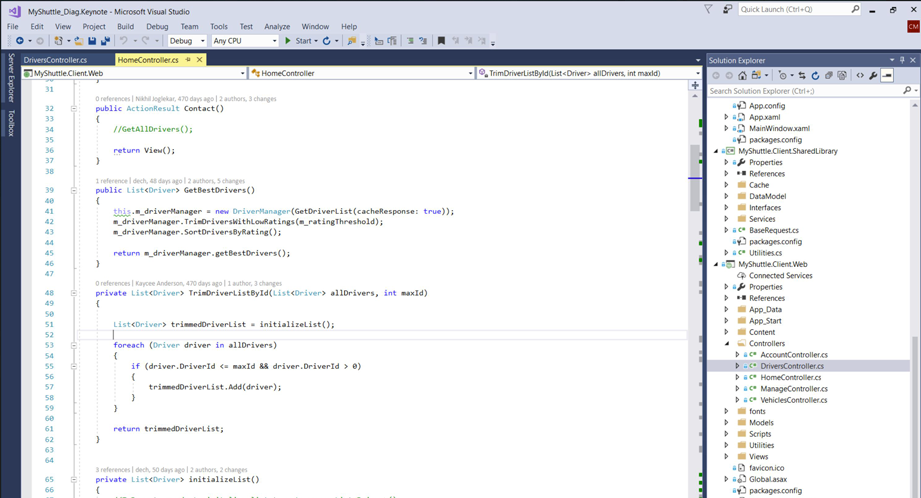
Powered by Microsoft it the IDE you have to use if you are planning to develop Windows apps and other C++ applications. It is free to download. It is also not a lite IDE as it comes packed with windows application development enviroment.
7
Eclipse
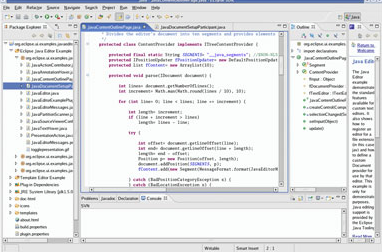
It was the most popular IDE used by android developers before Android Studio but still it is really useful and with new updates it again gaining popularity among developers. It has different versions to work with Java and different programming languages.