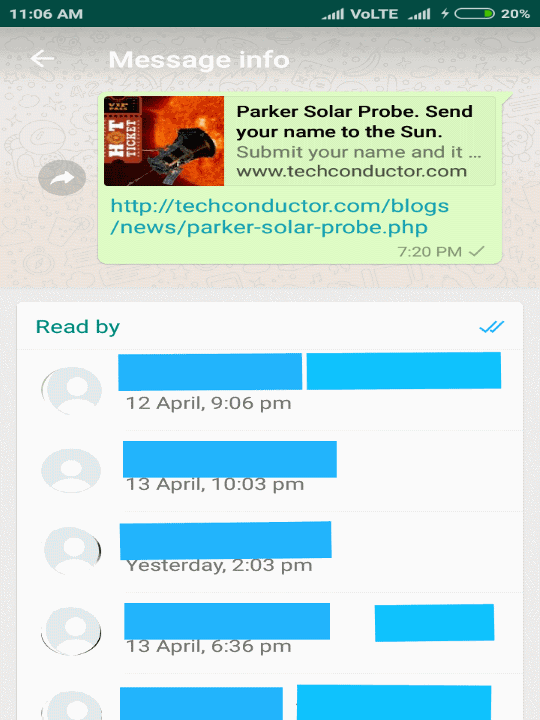All new Whatsapp features!
- 16-04-2018
- news

Share:
https://techconductor.com/blogs/news/whatsapp-new-feature.php
Copy
Whatsapp has introdused a lots of new features for both android and ios users in recent times. With broadcast status as one of its biggest success.
Whatsapp has done a lot of work in improving its group feature, which is one of its most widely used feature. Though it lacked many features those days, but with its new updates all seems to be satisfied as new features comes in. Here are some on latest features updates.
Admin on top.
Gone are those days when we had to scroll and scroll while consistently glaring on right side to search the admin green batch. Which was really time consuming. With recent updates we can easily spot the group admin on top of the group info section.Invite via link.
Inviting someone to a group had never been so easy with the new feature of generating a link which redirects a user who clicks on it to your group. They can easily see the no. of participants in the group and group info before joining. Group link can easily be created from the group info section.Starred Messages.
When you get a important message such as a address or landmark which is going to be important to you in later time, but when time comes you dont want to bother scrolling chats to find the exact text. Here the new feature starred text may come in handy for you as you can easily star a text by holding it and then clicking on the star on the top. So now you can easily view the starred texts by clicking on the option button on top-right corner on home screen.Email chat.
Now with just a few clicks you can email an entire chat. Juct open a chat you want to email and click on the option button at the top-right corner and select email chat.Web page scraping.
This is the feature which i loved most as it allows us to get a glance of the web page linked to the address. It also prevents us from spammers as we can easily see where the link will land us. We can simply type the full http address and it will present us with the result.Group msg seen by.
With the latest updates you can easily see the participants who had seen your message in a group. Just long press your message in a group and then click on the top-right corner option button and select info.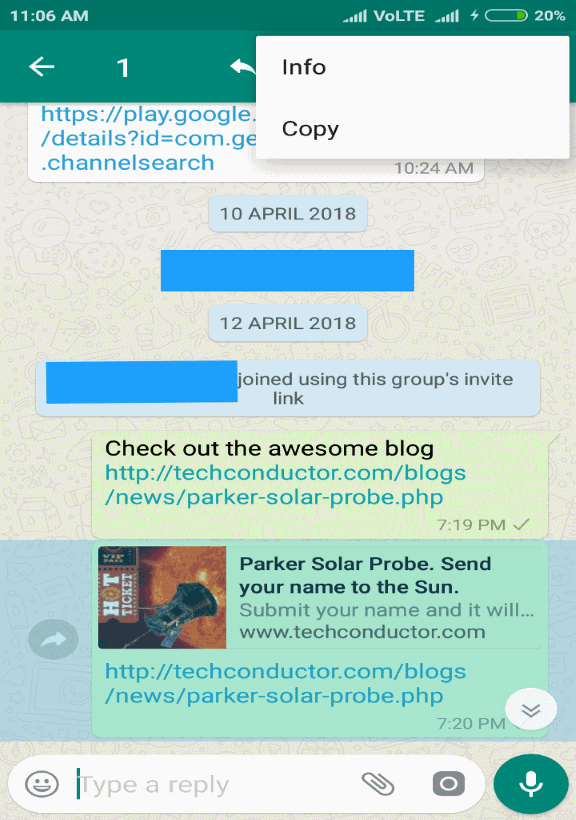
It will then show you all the participants who had seen your message and also who are yet to see.