How to get Internet Cafe Wifi Password!
- 19-11-2017
- hacking

Share:
Copy
This works when the owner is lazy enough that he/she don't waste their valuable time in changing the default password of the router they are using in the Internet Cafe.
All Internet Cafe have Wifi. Well we can break the Wifi Wpa2 Security but for this tutorial we are not going into that we will see that in a different post. Well for this tutorial we have to know that the router is the device which controls the Wifi and to get Wifi Password we have to get into the router first. To do that we can use the connected computers which we have access to by paying for the use time. Now to get into the router login page we need to know the IP address of the router and to find that we just need to do is a simple google search what is my ip ? from the Internet Cafe connected computer as it will also be assigned in the same band of IP. And google will provide it on the top.
Now we have the IP just copy and paste it into the browser address bar and this will land us to the router login page.
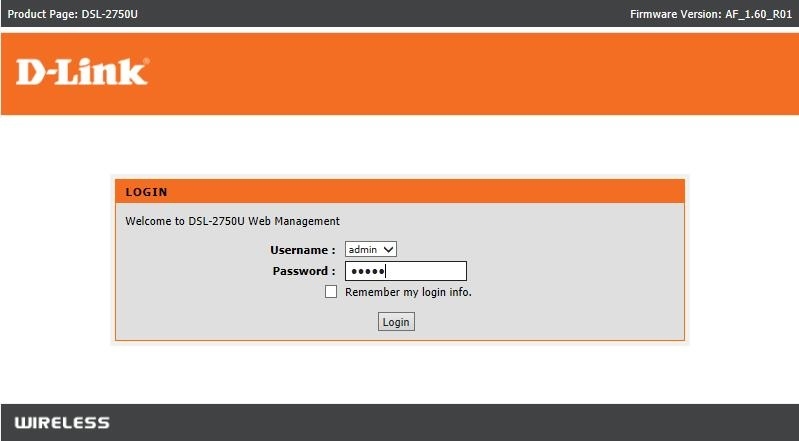
From the above page we get few information about the router like brand, which is really usefull information for us. But the first thing we are going to try is admin admin. Which means Username: admin and Password: admin . Most of the time this works well. If not we do a google search router brand default password we will find the default password for the router somewhere in the search result. Username in many cases will be the same admin.
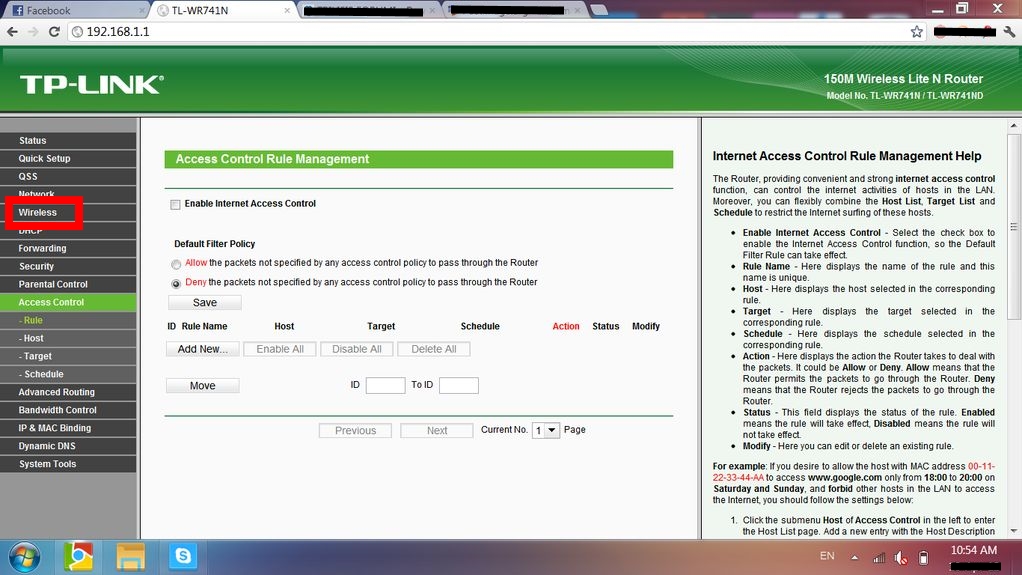
You can see the IP in the browser adress bar. When we have the login access we will directly land into the router configuration page. Different router brand have different configuration or admin page but all will have a Wifi or Wireless section where we can easily find the Wifi password!