Getting started with Kali Linux!
- 12-11-2017
- hacking

Share:
Copy
Kali Linux is the most favourite Operating System for Hackers, Network Administrators and Security experts. Kali Linux is maintained and founded by the Offensive Security Ltd. , they are continuously making changes and including new features.
Version History TODO
The most intresting thing about Kali Linux is that it comes packed with most of the hacking and penetration testing tools and applications. The list includes Armitage, Nmap, Wireshark, Burp Suit, Aircrack-ng, Metasploit, and around 600 more.
Requirements:
- Minimum 20GB Hard Disk space
A minimum of 1GB RAM.
A bootable CD-DVD drive or a USB stick.
The new Kali Linux 2017.2 has a greate GUI (Graphical User Interface), but the most powerful tool is none other than the terminal. Kali Linux has got everything organized and grouped all the applications in the field of their use. Here is how the desktop looks like.
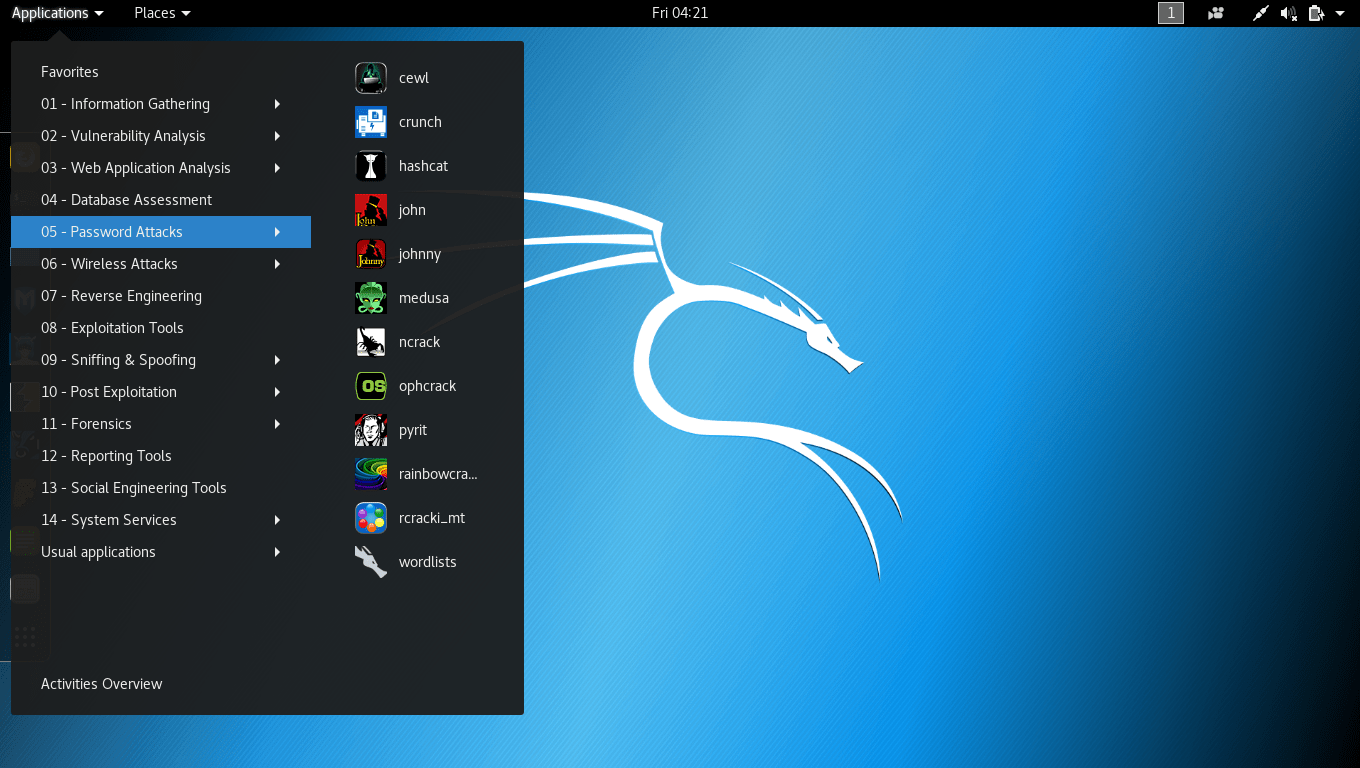
There are 4 ways to use the Kali Linux:
- 1 install it alone.
2 Run it live with a USB stick.
3 Run it on a Virtual Environment.
4 Dual boot with Windows.
The links will take you to the Kali Linux official website which has detailed instructions of how to do any of the above steps.
There are options to download the Kali Linux in different formats but in most cases we need the ISO file, in the Download section of the website. The best way to just quickly play around with Kali is by downloading the ISO file and using the Win32 Disk Image Burner to burn the ISO file to a USB stick and thats it. Plug it to a computer and go to the boot menu in most case by pressing the F9 key and choose boot from USB option and here is what you will be presented with.
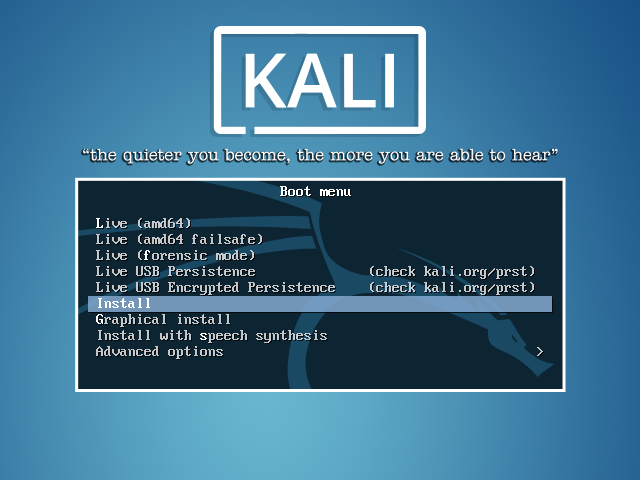
Choose the Live option and hit enter the Kali Linux will take 2 or 3 minutes to load and you will land to the desktop in a matter of few seconds. By now you have the full access to all the file system of the computer and can change anything.
Reference: Kali.org