How to get stored Chrome and IE passwords!
- 23-11-2017
- hacking

Share:
https://techconductor.com/blogs/hacking/chrome_pass_recovery.php
Copy
Google Chrome and Internet Explorer saves password in the hard disk by default or when we click on save password when prompted to do so.

There are many ways to view the passwords but the most easy one is to use the ChromePass and IEPass application which does all the hard job and displays all the passwords with the details of where does it belongs to.
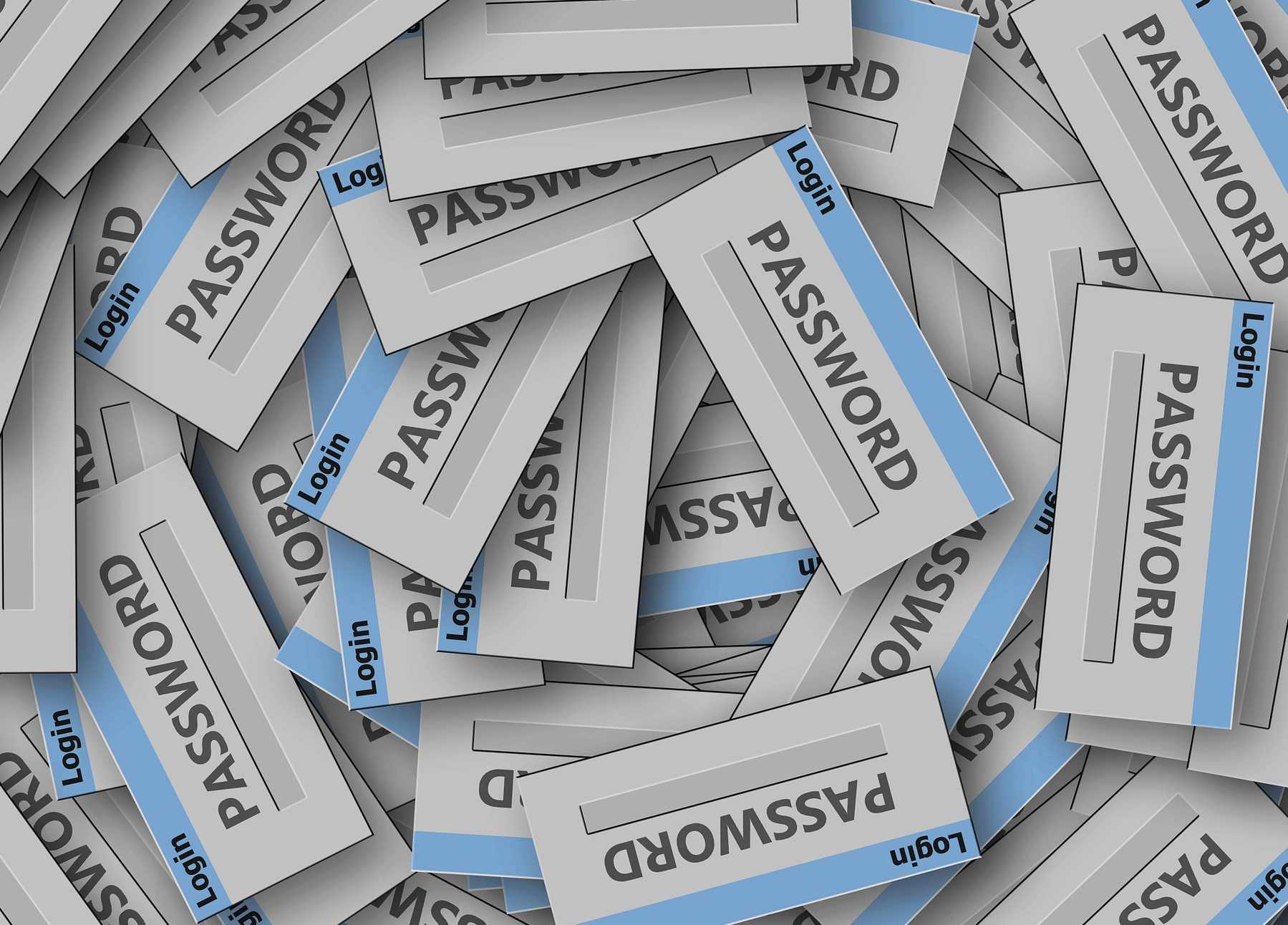
Using ChromePass and IEPass is really easy just Download it from the above links and open the applications. Now it will fetch all the passwords files stored in the hard disk and displays along with all the details related to the password like Username and websites where it is used in a table.
Reference: nirsoft.net Another Link to download files here