Arduino and Electronics
- 07-10-2017
- arduino

Share:
Copy
Ever thought of doing things like automating a door, making a smart toy car, automating home switches remotely, your own calculator that you can modify to display what you want, a light show with LEDs, etc.
If yes, then an arduino board is all what you need to to all those things and even more crazy things.
So what exactly is an arduino board if you know you can skip few things
you don't need to be a Science student or engineer :-P anyone with keen
and hunger of knowledge can understand very easily.
Let's begin, As you may know everything around you (most of) in our modern days are electronics and what are electronics? they are nothing but devices which do things that the maker have commanded it or instructed or more precise programmed it to do. Like when you press the power button of a TV remote the Tv starts so whats going on behind your eye's is that when you press the button a circuit that generates a particular frequency is completed on the Tv remote and a signal is emmited which is nothing but a radio or infrared wave of particular frequency and the receiver in the Tv detects it and after processing the signal it starts.
With Arduino you can make your own project very easily. Well we have a board to do things we want, but how we are going to instruct it to do so? well there comes the Programming part, i will cover programming or coding in depth here. Here is the most basic arduino kit to start with.

In the above pic you can see the arduino board, a usb connector to connect the arduino board to the computer, on left is a bread-board which is used to quickly connect our components and start our project without and soldering, for that we use the jumper wire which you can see on the right, and there are few LEDs and switches.
Arduino uses the C programming language which we most of encountered in our lovely school days. Well this post is just an intro you can learn it in our C Programming section. So for now let's just think of coding as instructions we give to the arduino board to do things we want it to do. Here is a snapshot of how it looks.
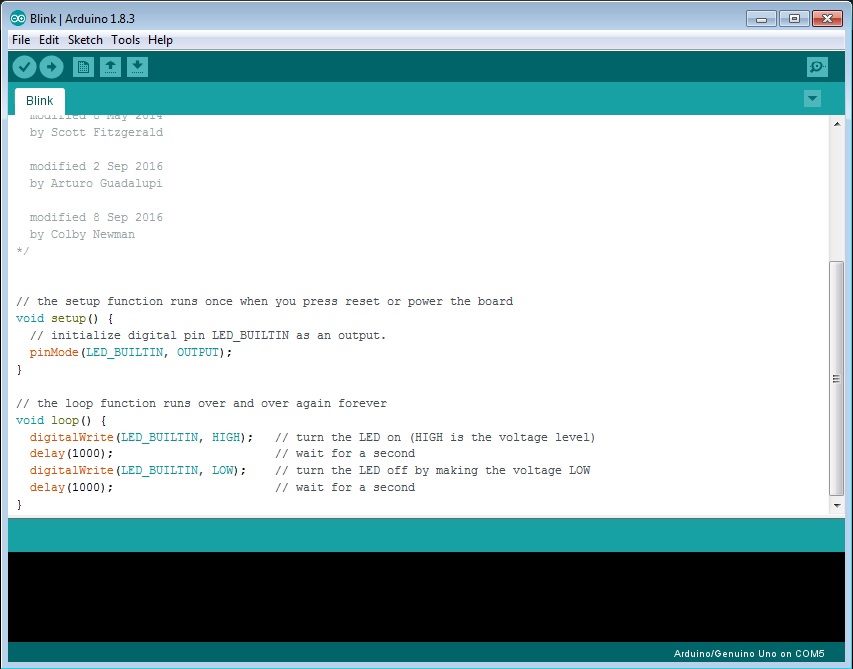
There's a lot more to cover, but the best way is to learn it by doing some projects. We will start from small and then move to more advance stuff.
Hope you have learned few stuff from here its just an overview of the vast stuff you can learn in our Arduino section.